USB Relay Controller, 1 Contact Form C,10A 250V, Bus-Powered
- SKU:
- 148
- Manufacturer:
- Tokyo Devices
- Model Number:
- IWT303-1C
- EAN:
- 4560457400434
- Released on:
- Oct 2013
- Category:
- Relay and Digital I/O
- Series:
- IWT3X3
A general-purpose USB-controlled relay module. 12V, 24V, AC 100V, etc. can be turned on and off via USB. A free control command line program is available.
- A Product released in 2013, with a proven track record of long-term operation. It adopts industrial-grade components from the manufacturer for relays, terminal block terminals, and more.
- It can handle contact capacities of up to 10A・250VAC, making it ideal for controlling commercial power sources or 12V lines via USB.
- Also available is the 1-contact model (IWT303-3C).
- Optional plastic case IWCS019 is available.
- It is a domestically designed product, capable of customizations and long-term supply to meet various needs. Orders of 1000 units or more are accepted. Please inquire for details.
IWT303 Series Specifications
- Relay Current Capacity: Up to 10A (common for all relays)
- Relay Rated Voltage: 250V AC 16A, 24V DC 10A, 50V DC 1A
- Relay Contact: 1c (three terminal terminals: a, b, and common)
- Compatible Cable: AWG26-14
- Number of Contacts: IWT303-1C 1 contact, IWT303-3C 3 contacts
- Communication Interface: USB 1.1
- HID Device Profile
- USB Connector Type: Mini Type B
- LED for ON/OFF indication for each channel
- Power Supply: 5V USB bus powered
- Power Consumption: IWT303-1C 85mA, IWT303-3C 250mA
Additional Requirements
A Mini B connector USB cable is required. Please refer TDAC-USB2B1M5.
How to use
The terminal is printed with "a, c, b" on the board. When the relay is turned on, a-c is connected and c-b is disconnected. When the relay is turned off, a-c is disconnected and c-b is connected. When the power is turned on, it always starts from the OFF state (c-b is connected).
IWT303 is controlled by the TD-USB command. TD-USB is a command-line program that works on Windows/Linux.
Example) td-usb iwt303 set 3
set is a fixed string that updates the status of the relay. The setting value "3" becomes binary 011, updating CN1 and CN2 to ON and CN3 to OFF. If 2 is specified as the setting value, it becomes binary 010, so only CN2 is ON, and CN1 and CN3 are OFF.
If you want to control it from your own developed program, please use TD-USB as an external program. For details, please refer to the README of TD-USB.
Also, on Windows, you can control the relay from the screen using the demo application TD-AppKit.
Related Keywords
USB relay control, serial port relay control, Raspberry Pi relay, Linux relay, Android relay, Windows Relay Control
Documents and software
- open_in_new TD-USB: Control Command (Windows/Linux)
-
 TD-AppKit: Demo. Application 1.14.0 (Windows) 577 KB
TD-AppKit: Demo. Application 1.14.0 (Windows) 577 KB
-
 IWT303-XC Datasheet 1.7 (JA) 909 KB
IWT303-XC Datasheet 1.7 (JA) 909 KB
-
 IWT303-XC Datasheet 1.7 (EN) 702 KB
IWT303-XC Datasheet 1.7 (EN) 702 KB
Not Available
This product has been discontinued. The alternative product is Tokyo Devices TDFA30301 USB Relay Controller, 1 Contact, Form C, 10A, 250V AC/24V DC, Bus-Powered.