USB Relay controller, 8 Contacts, Form C, 6A 250V, 12V Power
- SKU:
- 207
- Manufacturer:
- Tokyo Devices
- Model Number:
- IWT313-USB
- EAN:
- 4560457400663
- Released on:
- Dec 2015
- Category:
- Relay and Digital I/O
- Series:
- IWT3X3
IWT313-USB is a relay control module with USB connection. Compatible with on/off of DC12V, DC24V, AC 100V, etc. It can be easily controlled from Windows or Linux using a dedicated command line interface.
Features
- Designed and manufactured in Japan using high-quality components, including relays from TE and terminal blocks from Phoenix Contact.
- Can switch up to 6A of power per channel, with a maximum voltage of 250V AC or 24V DC.
- Ideal for controlling household 100V power lines or 12V and 24V battery power sources.
- Allows control of hundreds of channels from a single computer by connecting multiple IWT313-USB units via a USB hub.
- Comes with general-purpose control commands for Windows and Linux, making integration into custom applications straightforward.
- Reliable Japanese design with the possibility of customization and long-term supply according to your needs.
- Accepts orders in quantities of 1,000 units or more. Contact us for details.
Specifications
- Relay Current Capacity: 6A max.
- Relay Rated Voltage: 250V AC max. / 24V DC max.
- Relay Contact Type: SPDT 1c (three terminal connections: a, b, and common)
- Number of Channels: 8
- Communication Interface: USB 1.1 HID device profile
- USB Connector: Mini-B type
- Power Supply: 12V for relay section / 5V for control section (via USB bus power)
- Current Consumption: 250mA max. for relay section / 50mA max. for control section
- Operating Temperature Range: -10 to 60°C
- Board Dimensions: 100 x 76mm (excluding protrusions)
Package Contents
- IWT313-USB main unit ×1
- USB cable ×1
Additional Requirements
A 12V power supply capable of providing 1A is needed for the relays. You can connect the power cable directly to the terminal block or use an AC adapter. If using an AC adapter, consider the suitable AC adapter (IWAC12-1.0) listed in the related products.
How to Use the Control Program
The IWT313 is controlled using the TD-USB command. TD-USB is a command-line program that works on both Windows and Linux.
Example
> td-usb iwt313 set 255
This command turns ON all relay channels on the connected IWT313-USB.
The first argument set is a fixed command string to configure the relay state.
The second argument 255 represents 11111111 in binary, meaning all 8 channels are ON. If you specify 128, it translates to 10000000 in binary, so only channel 8 is ON, while the other channels remain OFF.
To control the module from a custom program, call TD-USB as an external program. For more details, refer to the TD-USB README.
Additionally, on Windows, the demo application TD-AppKit allows relay control through a graphical interface.
Related Keywords
USB relay control, USB contact output, serial port relay control, Raspberry Pi relay, Linux relay, Windows relay control
Documents and software
-
 IWT313-USB Datasheet 1.3.1 (JA) 490 KB
IWT313-USB Datasheet 1.3.1 (JA) 490 KB
-
 IWT313-USB Datasheet 1.1 (EN) 621 KB
IWT313-USB Datasheet 1.1 (EN) 621 KB
- open_in_new TD-USB: Control Command (Windows/Linux)
-
 TD-AppKit: Demo. Application 1.14.0 (Windows) 577 KB
TD-AppKit: Demo. Application 1.14.0 (Windows) 577 KB
check Available
In Stock: 6
| Qty | Price |
|---|---|
| 1 | 77.14 USD |
| 10 | 70.00 USD |
| 100 | 66.29 USD |